Finding your way around the Document Browser
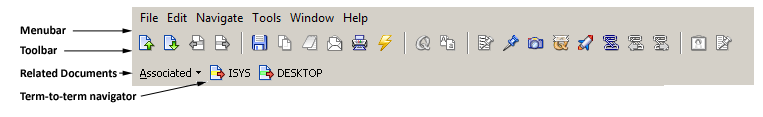
Moving through the document
Perceptive Search helps you navigate through the document from hit to hit with the push of the button. To jump between hits, do one of the following:
- Click the
 or
or
 button to jump to the next/previous non-visual hit; or
button to jump to the next/previous non-visual hit; or - Choose Navigate > Previous Hit; or
- Choose Navigate > Next Hit; or
- Press [Ctrl + Page Up] or [Ctrl + Page Down] to navigate back and forth.
Perceptive Search also allows you to navigate from particular search term to search term. To jump between search terms:
- Click the search term on the term-to-term navigator toolbar.
Moving to other documents in the search results
You can view other documents in the same result list without having to close the browse window and go back to the search results, to move to the next/previous document in this search, do one of the following:
- Click the
 or
or
 to jump to the next/previous document in the results; or
to jump to the next/previous document in the results; or - Choose File > Previous File; or
- Choose File > Next File; or
- Press [Ctrl + Alt + P] or [Ctrl + Alt + N] to navigate back and forth.
Viewing related documents
For some documents, Perceptive Search will recognize related or "associated" documents. These are documents to are logically coupled, for example, an email and its attachment. If the document you are viewing has related documents, the Associated button will appear on the toolbar left of the term-to-term navigation.
To view an associated document:
- Click the Associated button on the toolbar and select the document you wish to view.
Annotating the document
Perceptive Search annotations allow you to attach snippets of information to a document, Perceptive Search supports various annotation methods, see Annotations for details. To annotate your document, choose one of the following:
- Click the
 ,
,
 ,
,
 ,
,
 or
or
 buttons on the toolbar; or
buttons on the toolbar; or - Choose Edit > Annotate > [Annotation Type]
Extract information about the document
Perceptive Search helps you extract knowledge from the document by either clipboard, notepad or email.
Show the document in its original application
To launch the application in its original application, do one of the following:
- Click the
 button on the toolbar
button on the toolbar
Save/Export the document to file
To Save or Export the document to file:
- Click the
 button on the toolbar and select a location and output format.
button on the toolbar and select a location and output format.